Play your Xbox console easily from your PC.
The Xbox app for Windows 10 / 11 is the fastest and easiest way to download any title from the Game Pass library and enjoy the best video games while connecting and chatting with your friends. Developed by Microsoft, this versatile gaming platform is capable of creating an exclusive ecosystem for players, giving you access to all your console games in the cloud. Available for both computers and mobile devices (Android and iOS), the Xbox app has become the perfect companion for your gaming sessions. Want to know more?
What is the Xbox application and what is it used for?
The Xbox app is a free platform designed to enhance the gaming experience and social interaction of every gamer with a Microsoft console. It not only allows access to any games purchased by the user, but also to the Game Pass library (if subscribed), as well as multiple tools designed to improve the gaming experience.
The main functions of the Xbox app are:
- Game library- From the application, it is possible to manage and download any digital purchases.
- Chat with friends- Thanks to its connection with Xbox Live service, it is possible to send messages and chat with all your friends in real time.
- Game Pass- Xbox Game Pass subscribers can browse and download games from Microsoft's extensive catalog.
- Remote Play- Play your console games using your PC, mobile, or tablet within your home network.
- Console Streaming- Play your console games from anywhere outside your network and through the internet.
- Screenshots and videos- Share the best images and clips of your games through social media.
Interface: Your Xbox games, always within reach
One of the most striking factors of the Xbox app is undoubtedly its interface. Being developed by Microsoft itself, this gaming platform integrates organically and naturally within the Windows ecosystem and design. Just by installing it, you can quickly and intuitively access all the titles you have played on your console and enjoy the entire Game Pass catalog. It is also interesting to note that, being perfectly integrated within Windows, you can have the app running in the background at all times, making it ideal for multitasking lovers who do not want to give up their gaming sessions.
Play with your console directly from your PC or mobile
In addition to being an excellent game download platform, the Xbox app allows you to play with your console completely remotely. Whether through the Remote Play or Console Streaming function, you can access and play with your Xbox from your PC or mobile devices, either through a local network or using the internet. Unlike Sony's well-known Remote Play application, the Xbox app works perfectly, without experiencing disconnections or latency issues. That is why it is the ideal option to enjoy your gaming sessions no matter where you are.
The essential companion for every Xbox user
The Xbox app is the perfect ally for every video game lover with a Microsoft console. Its intuitive interface, access to Game Pass, and seamless integration with Windows make it the perfect option to bring all the excitement of your games to your PC or mobile devices. Accompanied by countless social options to chat and stay in touch with your online friends, we are undoubtedly facing a must-have for every gamer worth their salt.



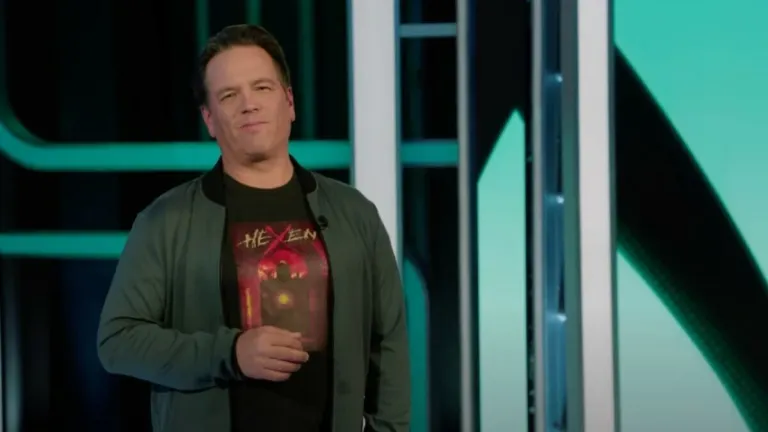






User reviews about Xbox
Have you tried Xbox? Be the first to leave your opinion!